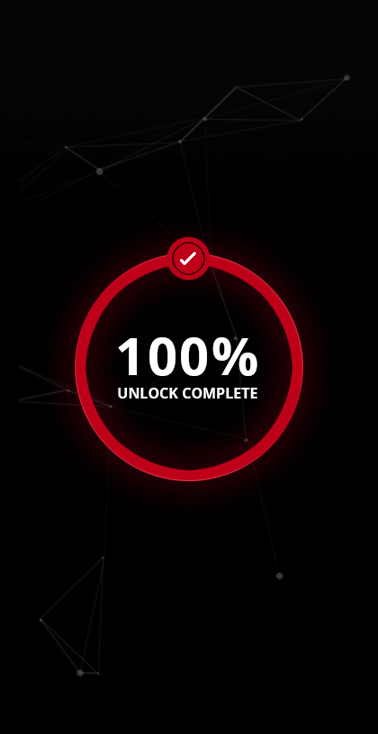How to unlock your Vodafone
In three simple steps with our unlocking service.
Enter your device details
Select the model and current carrier of the device you wish to unlock and enter the IMEI or Serial number. Dial *#06# on your device to retrieve your IMEI number
Process your unlock
Your payment is received and your order is processed. Your live tracking login is supplied within a confirmation email. Unlocking the device will generally take 3 hours.
Phone Unlocked
Your phone unlock is complete. Confirmation of your Vodafone unlocking code will be sent to you via email. Unlocking a Vodafone device by simply using the code provided.
Vodafone Unlock FAQ
Yes, we usually unlock vodafone devices within 24 hours! We have full online tracking, so once you've ordered your unlock you can keep an eye on it's progress.
Our IMEI unlocking service is legal, permanent and hasstle free. We perform our unlocks remotely, so there's no need to drop your phone off at a shop or post it away. All you need to do is simply enter the unlock code we send you following the included instructions.
IMEI unlocking is the manufacturer recommended way of unlocking a Vodafone. It creates a permanent unlock that will not affect any outstanding warranty. To find your IMEI number simply dial *#06# on the vodafone handset.
Once we have sent you the code, simply enter a SIM card from another carrier into your Vodafone and restart it, you'll be prompted to enter an unlock code at some point and this is where you enter the code we sent you.
To ensure your Vodafone prompts for the unlock code, please insert a SIM card from a different carrier provider into the device and switch it on, you should then be prompted to enter an unlock code.
Unlock your Vodafone phone from any carrier, anywhere in the world!
Text
Why unlock my Vodafone with Official SIM Unlock?
Unlocking your Vodafone allows you much more consumer choice to find a deal that suits you, wether it be more data or better coverage - or even using local SIM cards when travelling abroad. Official SIM Unlock offers a great value, permanent Vodafone device unlocking service.
Unlocked Vodafone
By Official SIM Unlock
We'll unlock your Vodafone for use on any carrier globally.
Keep your Vodafone on you at all times, our unlocking service is 100% online.
Even if you update or reset your device, it will remain unlocked.
Every Vodafone code we have ever delivered has been correct.
Unlocked Vodafone
Using another method
Some unlocking methods only unlock your Vodafone for select carriers.
You may need to leave your Vodafone in store or post away to unlock.
Resetting or updating your Vodafone may revert it to being locked.
Some unlocking methods may not work for Vodafone devices, or may even damage them