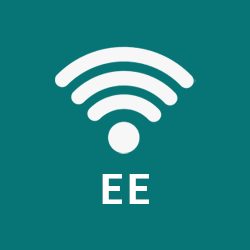Unlock iPad
Unlock iPad All Models online with Official Sim Unlock and connect to any network. Our permanent unlocking service will unlock your iPad without affecting your phones performance, security or warranty.
How to unlock your iPad
In three simple steps with our unlocking service.
1. Enter your phone details
Select your phone model, the network your phone is locked to and enter your IMEI number.
2. Phone unlock processed
Once your payment has been verified, we will process your phone unlock remotely. Keep up to date with the phone unlocking process with our informative live tracking service.
3. Your unlock is complete!
Confirmation of your phone unlock or unlock code will be sent to you via email. Your phone unlock will be delivered wirelessly via 3G/4G/WIFI, once complete you can use your phone on any network!
Advantages of an unlocked phone
There are loads of amazing benefits of having your phone fully unlocked, Official SIM Unlock provides the most comprehensive, customer friendly method of unlocking your iPad. Here’s why you should unlock your iPad today:
Cheaper roaming charges abroad
Swap roaming charges for a local SIM card when travelling abroad. Once your phone is unlocked you can insert any SIM card into your phone, including local networks abroad for cheaper rates.
You're still covered by your warranty
Worried about the warranty? Don’t be - Official SIM Unlock uses the official unlocking method used by manufacturers and networks so your iPad will still be in warranty after your phone is unlocked by us
Increase the value of your phone
Add value to your iPad by making your device network free, which will add instant value to your phone when you decide to sell it.
Unlock your iPad from your home
As long as you have Wi-Fi or data connection you can unlock your iPad from anywhere. You won’t need to download any software or apps on your phone - everything is done wirelessly.
Cut costs on your monthly bill
When your iPad is network free you can shop around for a better deal on another network, instead of being tied down to the same provider to cut costs on your monthly phone bills.
Free from risk
Permanent iPad unlock service that is 100% safe and legal. Its a very simple process that anyone can do!
Why unlock your iPad with Official SIM Unlock?
Official SIM Unlock provides the most comprehensive, customer friendly method of unlocking your iPad.
Internationally Unlocked
Roam around the world and insert a local, cheaper SIM card!
100% Success Rate
Our iPad unlock service has a 100% success rate!
Permanent Unlock
Your iPad will be unlocked permanently, so updates will work as normal.
Warranty Remains Valid
Your iPad warranty will not be affected by our unlocking service.
Remote Unlocking
We unlock your device remotely, you can still use it whilst its being unlocked!
Value for money
Once your phone is unlocked you can use any network provider SIM card in your phone.
Unlocking iPad FAQ
Yes. You can still unlock your iPad, even if you are still under contract with your network provider.
Once your phone is unlocked you can use any network provider SIM card in your phone.
Our reliable iPad unlock tool uses your phone’s IMEI number. This is the recommended method to unlock your iPad so that you can use it on any other network of your choice. Every phone has a unique IMEI number, which provides information all about your phone’s model, spec and when it was manufactured.
Once we receive your IMEI number for the device you want to unlock, we scan our reliable database to retrieve your unique iPad unlock code. This is perfectly safe as phone manufacturers and network providers also use this service to unlock phones.
Yes. Our iPad unlock codes are the 100% safe and legal solution to permanently unlock your phone. What’s more, your phone’s warranty is perfectly safe too and still valid after you have unlocked your iPad.
No. We offer a fully remote service when unlocking your phone. This means that you don’t need to connect your phone to a computer or send it to us in the post. Your iPad unlock code and instructions are sent to you via email, which can be done from the comfort of your home.
Unlocking your iPad is very affordable. Official SIM Unlock offers a competitive price. To find out the exact cost of the device you need to unlock, simply fill out our online form.
Absolutely! Our iPad unlocking service is done remotely and won’t affect your data or signal, meaning you can carry on using your phone as normal. Once you have received your unique code and instructions via email you can instantly unlock your iPad in a matter of minutes.
Unlock your iPad from any network
Can't see the network your iPad is locked to? View our full network list
Phone IMEI Check Service
Use our IMEI service to find out more infomation about your phone.